

The first contributions to this HOWTO are by Eric. He contributed the following screen shots and a selection from his m3w configuration file. Thanks!
I hope I can collect further contributions, even may be snippets of text on this page. If you have anything you think would be usefull on this page, please send it to me by email.
M.Ruckert
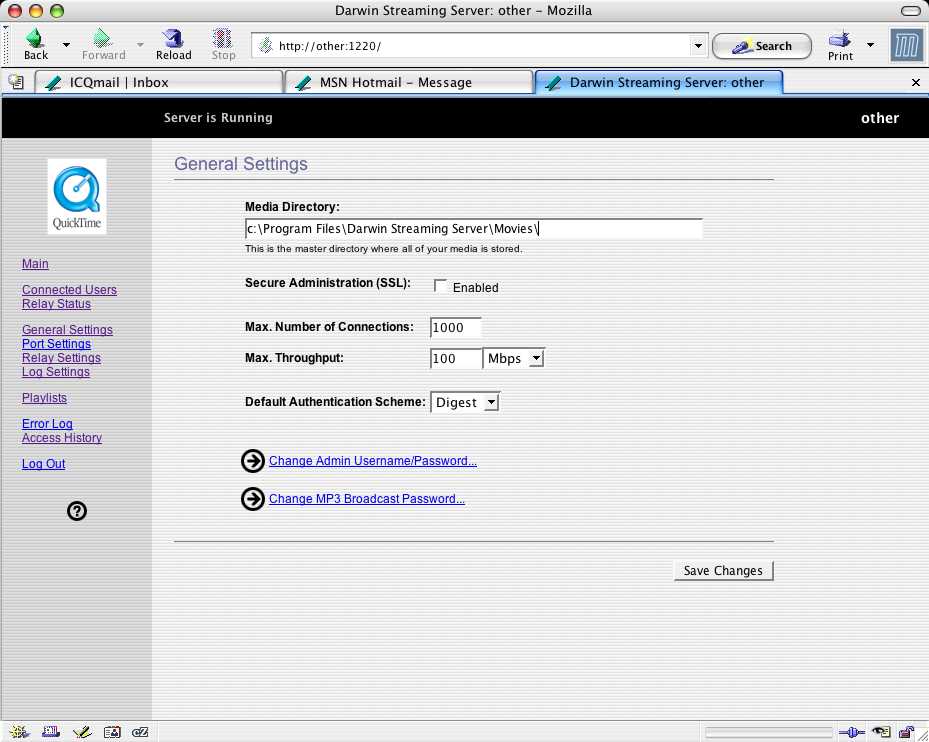
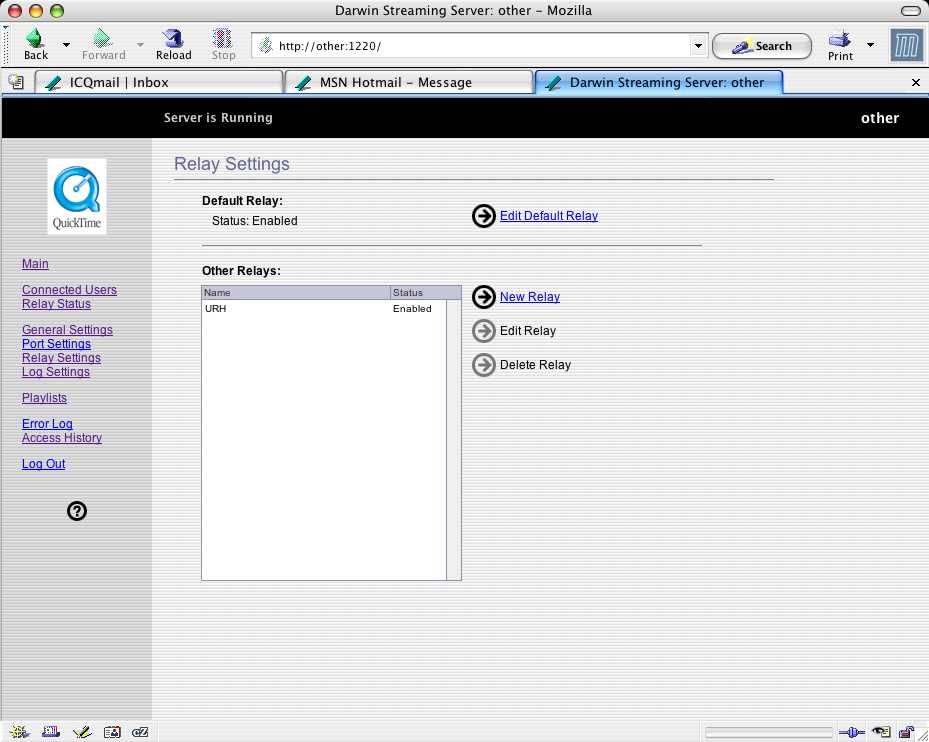
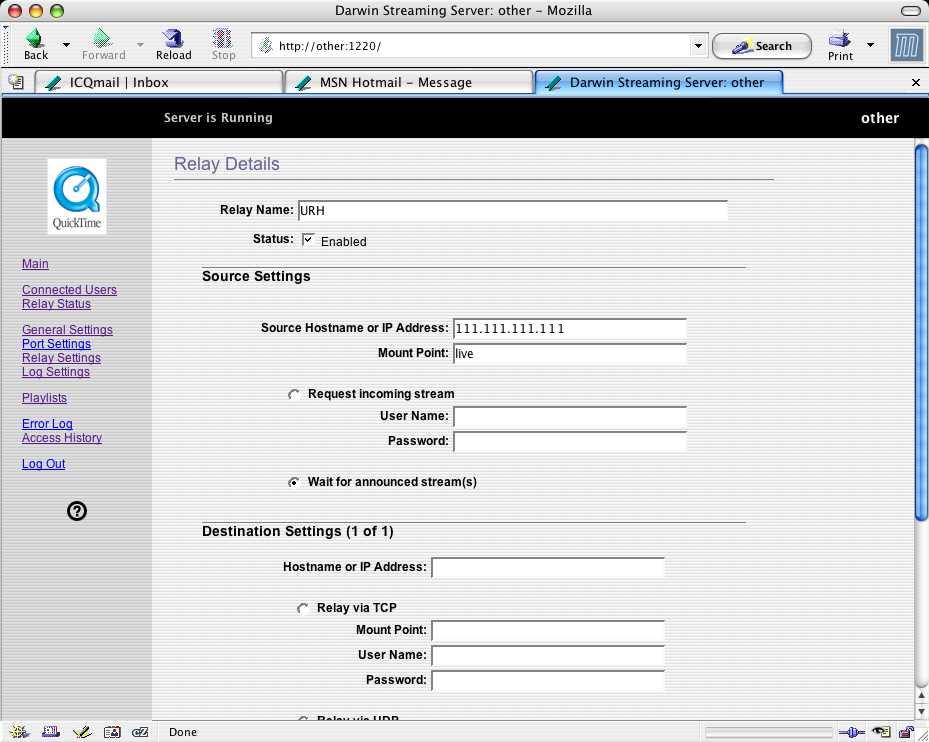
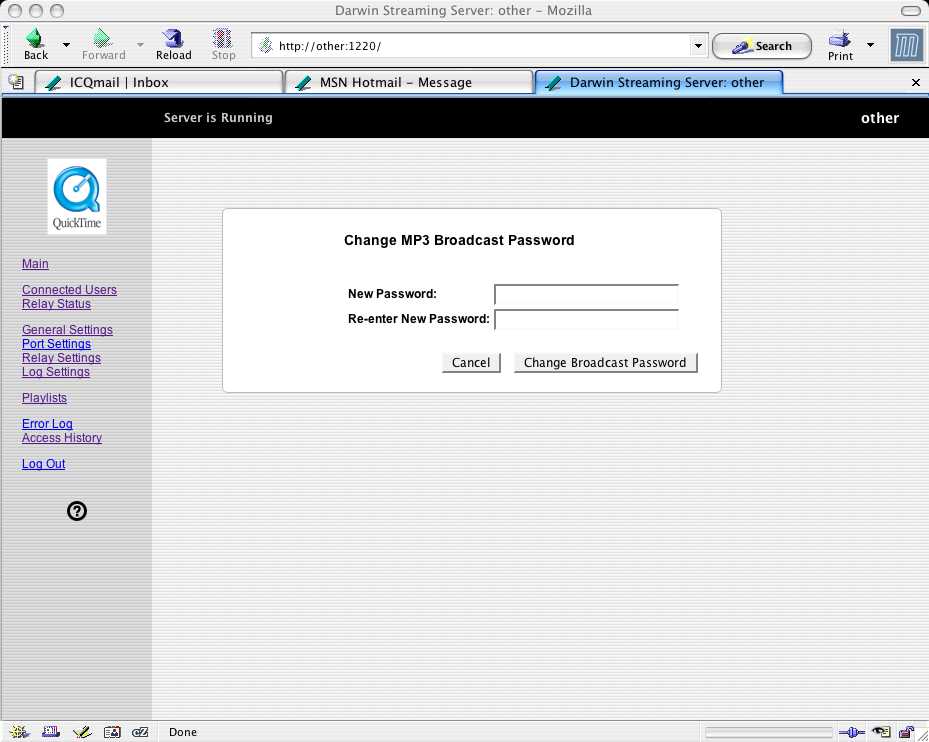
This is part of the configfile, and of course you can set all these parameters interactively in the Options Broadcast form.
#m3w configfile #the server where to send the request server 111.111.111.111 #the port where to send the request port 8000 #the mountpoint mountpoint live #the login type 1=icy_login logintype 1 #the user name user Idonotcare #the password password Iwon'ttellyouYou can check your streamingserver.xml file for the enty mp3_streaming_enabled, which should be set to true, and the entry mp3_broadcast_password, which tells you the password to use. The value 111.111.111.111 should of course be your true ip address.